CM Locker - Security Lockscreen 4.9.6
Free Version
Keep your phone secure with a powerful lock screen app
Now that you use your smart phone for more than just calls and texts, you want to be sure that it is secure. As you are likely to have your banking details on it as well as a lot of other personal items, you don't want anyone else to get access to them. You can keep all your details safe and know that no-one can reach your contacts, photographs or apps with CM Secure
Sometimes, the thought of security can be a little dull but that will not be the case with this lock-screen app. You can choose the wallpaper that you want, select your own theme and decide how you are going to protect it. Now more than ever you need to be aware of the risks for your data to be stolen and ensure you have a secure protector for your phone.
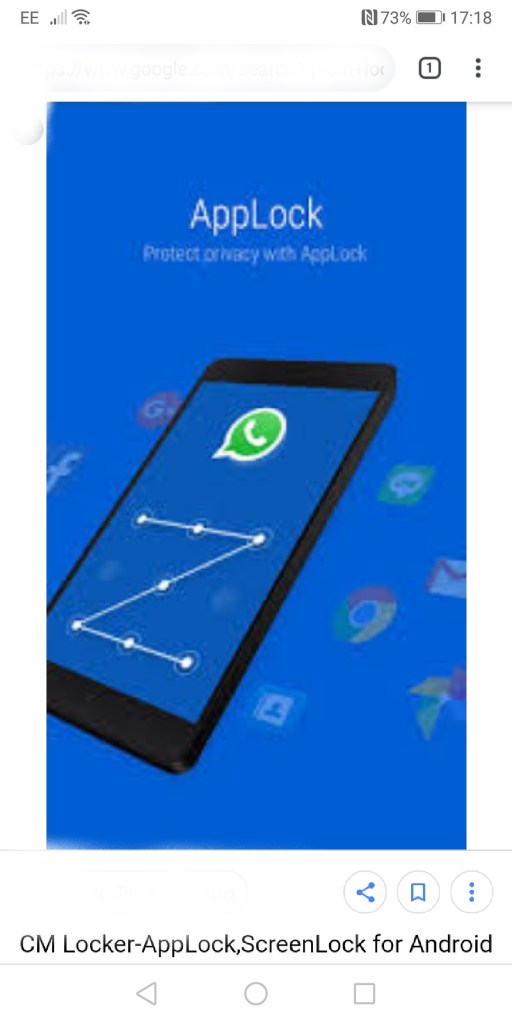
If fear a large bill will be run up in case you lose your phone and someone finds it, anti-theft protection can help you find it then lock it remotely and turn on its siren. To do this, you will need to link it to Facebook. If someone else does find it and tries to unlock it, a selfie of them will be automatically taken.Thus, if they are trying for the wrong reason you will have proof of who they are. When you set your password you can use a pattern lock system as well as a number. If your phone allows this it can also be locked using fingerprints.
What you see when you unlock your phone can be customised. There are lots of wallpapers to choose from and you can modify their display settings. The Daily Wallpaper changer function for instance allows you to have a nice surprise when you unlock the phone each morning.
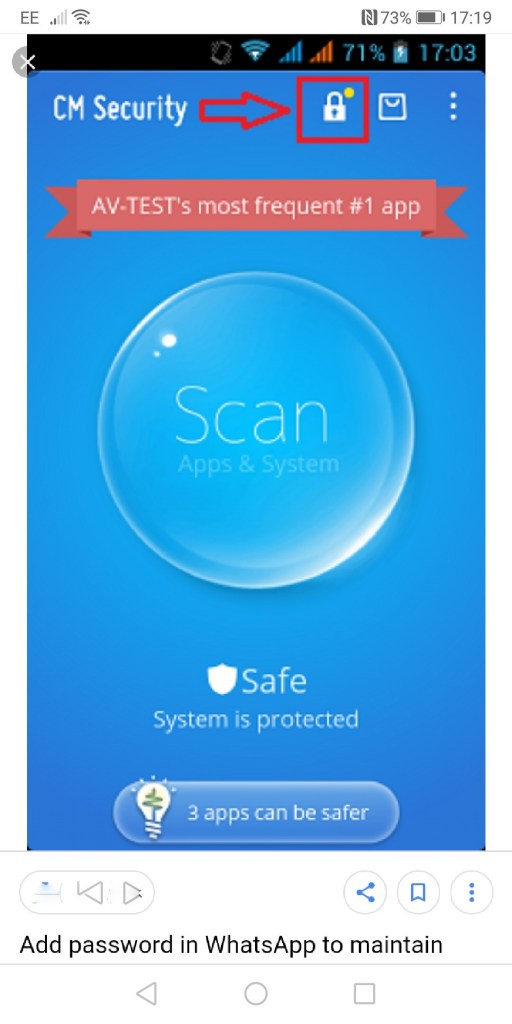
There is just one tap needed to secure the phone with this lock-screen app. Automatic scans will run and any issues found will be repaired. This is a function that you need to give permissions for. When it has been completed, you will get the message that the phone is safe. Other functions that require permissions is the displaying of messages and calls, a shortcut to the camera, a scan at reboot to make sure the phone is always safe and the status of your Wi-Fi and GPS.
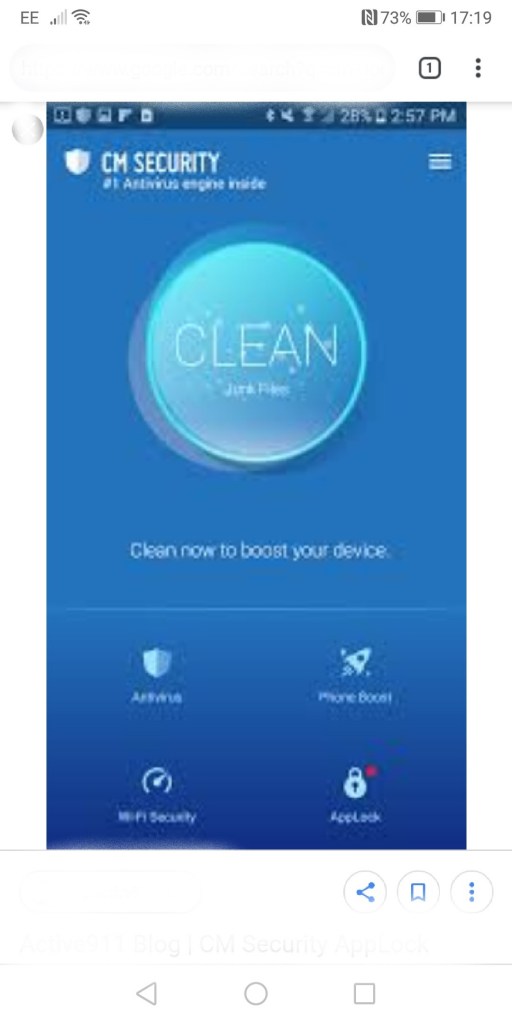
After the lock-screen app has cleaned your phone you can start to make use of all its other functions. One that makes things easy is the fact that you do not have to unlock the phone to receive messages and contact people through Messenger, WhatsApp or Facebook.
Keeping in touch with the rest of the world is also easy. You can read the news and make plans depending upon the latest weather forecasts, both which will come up when you slide on the lock screen. It also gives you the option to see only the items you want to read.
Features
- Keeps all content on the phone secure
- Allows certain parts such as news and weather to be accessed when there is no internet.
- Music control means that only one hand is required to control music.
- Shortcut to the camera
- Plenty of items in the toolbox including calculator, flashlight and any apps that you have recently added.
Conclusion
The high level of security is the main reason why this app is so popular, but there are other aspects as well. It has a user-friendly interface and has a high level of efficiency when it comes to allowing access to new messages. There will be adverts appearing whenever the app is used and the phone turned on, but that must be weighed against the high level of security you receive.
Our Recommendations